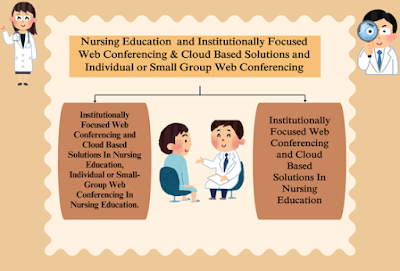Web Conferencing & Cloud Based Solutions The rise of technology in education has revolutionized how nursing programs are delivered, particularly through web conferencing. Institutions and individual users now have a variety of web conferencing and cloud-based solutions to choose from, tailored to their specific needs. Below is a breakdown of institutionally focused web conferencing and cloud-based solutions versus individual or small-group web conferencing in nursing education.
Institutionally Focused Web Conferencing and Cloud-Based Solutions in Nursing Education
For educational institutions unable to establish local video conferencing infrastructure, web conferencing offers an accessible alternative for distance learners. This technology facilitates the connection of multiple users simultaneously, enabling a virtual classroom experience.
Increasingly, institutions are turning to cloud-based solutions, where service providers offer video conferencing without the need for hardware investment. These cloud platforms, such as Adobe Connect, WebEx, GoToMeeting, Wimba Live Classroom, and Zoom, continue to evolve rapidly, with frequent updates and new features.
Key Features:
- Software Installation: Some require installation on users’ devices, while others are entirely web-based, streamlining the setup process.
- LMS Integration: Several platforms are directly integrated into learning management systems (LMS), providing seamless access for students and educators.
- Device Requirements: Users need a computer with high-speed internet and, for video sharing, a web camera. Most modern devices come equipped with built-in cameras, simplifying participation.
- Audio Optimization: To minimize feedback, participants are advised to use headphones with built-in microphones and mute their audio when not speaking.
- Video Quality: The quality of video and audio often varies based on bandwidth and the number of participants. Some platforms allow users to view multiple participants simultaneously, while others limit the number of visible participants.
- Desktop Sharing and Collaboration Tools: Web conferencing software typically allows for screen sharing, document collaboration, polling, and instant messaging.
- Recording and Replay: Sessions can be recorded for later review, offering a valuable resource for students who missed the live session or need to revisit the material.
- Breakout Rooms: These are ideal for group collaboration, allowing students to work together on projects in smaller virtual rooms.
Additionally, web conferencing can extend beyond lectures, enabling instructors to hold virtual office hours and offering flexibility for both students and faculty.
The Rise of Webinars
Webinars, a one-way version of web conferencing, are growing in popularity in educational settings. These sessions allow instructors to broadcast content to a large number of participants, with interactive features such as chat, polling, and audio feedback. Since the video is only streamed one way, webinars can accommodate more than 100 participants without the bandwidth issues typical of traditional web conferencing.
The primary drawback is the lack of face-to-face interaction, but webinars provide a cost-effective and scalable solution for delivering educational content to a larger audience.
Individual or Small-Group Web Conferencing in Nursing Education
While institutions may invest in professional-grade web conferencing platforms, small groups or individual users often turn to more affordable or free alternatives like Skype, Microsoft Lync, FaceTime, and Google Hangouts. These platforms are highly accessible, requiring only a web camera, headphones, and high-speed internet.
Key Features:
- Instant Messaging & Status Indicators: Many platforms offer instant messaging, making it easy for students and faculty to communicate. Status indicators show whether someone is available for a conference or chat.
- One-on-One or Small Group Connections: These platforms excel in facilitating one-on-one or small-group interactions, ideal for tutoring, project collaboration, or faculty-student meetings.
- Virtual Office Hours: Faculty members can use these platforms to hold virtual office hours, making it convenient for students to drop in for assistance without leaving their homes.
- Guest Experts: Bringing in guest speakers for a lecture can be done virtually, eliminating the cost and logistics associated with travel.
Although these tools offer fewer features compared to institutional platforms—such as limited desktop sharing and collaboration features—they are a cost-effective way for smaller groups to engage in meaningful virtual interactions.
Conclusion
Web conferencing is a critical tool in modern nursing education, offering scalable, flexible solutions for both institutions and small groups. Whether through robust, institutionally integrated platforms or more accessible, free options for small groups, web conferencing continues to enhance the learning experience, making nursing education more accessible and interactive in an increasingly digital world.