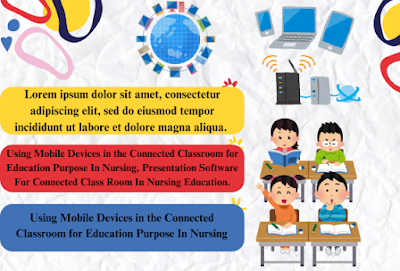The Using Mobile Devices in the Connected Classroom for Education Purpose Presentation Software For Connected Class Room In Nursing Education. Presentation Software For Connected Class Room In Nursing In modern nursing education, integrating technology into the classroom is crucial for enhancing learning and engagement.
The Using Mobile Devices in the Connected Classroom for Education Purpose Presentation Software For Connected Class Room In Nursing Education
Mobile devices and presentation software offer innovative ways to enrich the educational experience, making it more interactive and effective.
Using Mobile Devices in the Connected Classroom
The incorporation of mobile devices into nursing education classrooms marks a significant shift in teaching methods. These devices not only facilitate the delivery of content but also actively engage students in applying their knowledge in practical scenarios.
Benefits of Mobile Devices in Nursing Education
- Real-World Application: Mobile devices enable students to practice using technology as they would in real-world clinical settings. This hands-on approach helps students find, interpret, and apply information effectively in nursing practice.
- Preparation for Wearable Technology: As wearable technology becomes more prevalent, learning to use mobile devices in the classroom prepares students for future advancements in healthcare technology.
- Enhanced Learning Experiences: Mobile devices allow for personalized learning experiences. Faculty can design activities that require students to use their devices to plan patient care, collaborate on case studies, or access real-time information.
Implementing Mobile Devices
To maximize the benefits of mobile devices, faculty should create interactive learning opportunities that leverage these tools. This might involve individual or group tasks that require the use of mobile resources, fostering both independent and collaborative learning.
Utilizing Presentation Software in Nursing Education
Presentation software, such as Microsoft PowerPoint and Apple Keynote, is a staple in nursing education. While often seen as a basic tool, it has the potential to significantly enhance learning when used effectively.
Effective Use of Presentation Software
- Align with Learning Objectives: Before creating a presentation, consider its purpose. Determine whether slides will support lectures, facilitate note-taking, or serve as a study aid.
- Design with Purpose: Avoid overcrowded slides. Use minimal text and incorporate images to keep students focused on key concepts. A clear narrative structure—beginning, middle, and end—can make presentations more memorable.
- Optimize Slide Content: Reduce text to short phrases or single words. Supplement detailed material with printed handouts to avoid overwhelming slides with information.
- Test and Rehearse: Practice the presentation to ensure it fits within the allotted time. Rehearse in the actual classroom environment to check slide clarity, color contrast, and overall effectiveness.
Enhancing Engagement with Interactive Features
- Embed Multimedia: Include relevant images, videos, and interactive elements to make presentations more dynamic. Platforms like YouTube offer valuable resources, such as videos on nursing techniques and equipment operation.
- Incorporate Interactive Questions: Some Audience Response Systems (ARS) allow integration of questions directly into presentations. This feature promotes active learning by encouraging students to engage with the material through real-time feedback.
- Use Hyperlinks: Embed URLs to web pages or videos for additional resources. Ensure that students have easy access to these links through the Learning Management System (LMS) or accompanying documents.
Best Practices for Presentation Design
- Choose Effective Colors and Fonts: Use contrasting colors and legible fonts to ensure readability. Dark backgrounds with light text work well in dimly lit rooms, while light backgrounds with dark text are preferable for well-lit classrooms.
- Avoid Overuse of Templates: Custom design your slides to better fit the content and context of your presentation. Premade templates may not always align with your specific needs.
By integrating mobile devices and presentation software effectively, nursing educators can create a more engaging and interactive learning environment. As technology continues to advance, staying updated with these tools will help enhance educational practices and better prepare students for their future careers in nursing.
Read More:
https://nurseseducator.com/didactic-and-dialectic-teaching-rationale-for-team-based-learning/
https://nurseseducator.com/high-fidelity-simulation-use-in-nursing-education/
First NCLEX Exam Center In Pakistan From Lahore (Mall of Lahore) to the Global Nursing
Categories of Journals: W, X, Y and Z Category Journal In Nursing Education
AI in Healthcare Content Creation: A Double-Edged Sword and Scary
Social Links:
https://www.facebook.com/nurseseducator/
https://www.instagram.com/nurseseducator/
https://www.pinterest.com/NursesEducator/
https://www.linkedin.com/in/nurseseducator/
https://www.researchgate.net/profile/Afza-Lal-Din
https://scholar.google.com/citations?hl=en&user=F0XY9vQAAAAJ