The Guidelines for Effective Printed Educational Material in Nursing Education. Effective Printed Educational Material in Nursing Education Printed Educational Material (PEM) serves as a critical tool in nursing education, helping nurses communicate essential information to patients and other healthcare professionals.
However, the effectiveness of such material depends on various factors, such as its clarity, readability, and organization. This guide outlines best practices to ensure that printed materials are accessible and easily understood, especially for patients with lower literacy levels. The goal is to make information more digestible while maintaining accuracy and reliability.
The Guidelines for Effective Printed Educational Material in Nursing Education
Effective printed nursing teaching materials should be clear, concise, and engaging, and use a combination of text, images, and interactive elements. They should be tailored to the respective target audience, convey important information in a user-friendly format, and be easily accessible. Furthermore, materials should be discussed with patients to ensure their understanding and answer any questions.
Effectiveness of Printed Educational Material
To be effective, printed educational materials must be easy to read, understand, and apply. This is particularly crucial in nursing, where patients may need to comprehend complex health information. Simple language, clear structure, and logical organization are the foundation of any effective PEM.
Reduce Concept Density: One Idea Per Sentence
When drafting educational material, one key guideline is to limit the number of ideas in each sentence or paragraph. Presenting too many concepts in one sentence can overwhelm the reader, especially those with limited reading skills.
- Original Paragraph: “A person who has had a stroke may or may not be able to return to his or her former level of functioning, depending on the extent and location of brain damage. Mental attitude, efforts of the rehabilitation team, and the understanding of family and friends also affect the patient’s progress. Recovery must be gradual, but it should begin the moment the patient is hospitalized.”
- Revised Paragraph: “Getting back to your normal life after a stroke is an important part of your recovery. Each stroke patient is different. Your progress depends on where and how much your brain is damaged. Getting better will take time. The care you get will begin while you are in the hospital. The support you receive from your healthcare team, family, and friends is important too.”
By simplifying the sentence structure and limiting the information to fewer key points, the text becomes more accessible to a wider audience.
Low Density of Words Per Sentence
Short, simple sentences make it easier for readers to follow the text. Aim for sentences that contain 30 to 40 characters per line. Font size also plays a significant role in determining the number of words that fit on a line, but the main goal is to avoid overwhelming the reader with long, dense sentences.
Page Layout and Margins
The layout of the page contributes significantly to the readability of printed material. Generous margins and white space make the text less intimidating to readers, particularly those with lower literacy levels. Avoid crowding the page with too much information in a small space.
- Generous White Space: Double-space between paragraphs and use wide margins on both sides of the page. This helps prevent the material from appearing cluttered and makes it easier for the reader to navigate through the content.
Right-Sided Justified Margins
While fully justified text (with even margins on both sides) may look cleaner, it can actually hinder readability. Justified text often results in uneven spacing between words, which can confuse readers. It’s best to leave the right margin unjustified to create a jagged right edge. This helps the reader’s eye more easily follow the text from line to line.
Use of Arrows for Writing Direction
When using diagrams or other visual aids, ensure that the layout encourages the reader’s eye to move from left to right, following the natural reading direction. Incorporating arrows or circles can help guide the reader’s eye, but these should be used sparingly to avoid overwhelming the reader with unnecessary elements.
Use of Familiar/Easy Writing Style, Font Size & Font Case
Choosing the right writing style and typography is crucial for readability.
- Font Style and Size: Use a simple font like Times New Roman or Courier in sizes 14 to 16 points for the body text. Avoid decorative or italic fonts, as these can be hard to read for those with vision problems or low literacy skills. Titles can be in a sans-serif font (like Arial) to differentiate them from the body text, but avoid overly fancy fonts.
- Avoid All-Caps: Do not use all capital letters, as this makes it difficult for readers to distinguish between words and recognize individual letters. Instead, use a mix of uppercase and lowercase letters for clarity. For example, avoid a stylized letter at the beginning of paragraphs, as it can distract from the text.
Highlight Important Points
Highlighting key information is crucial in PEMs, especially when the material includes instructions or essential details. However, it’s important to use these tools appropriately.
- Bold and Underline Important Terms: Instead of using all-caps or italics, which can be harder to read, use bold or underlined text to highlight key terms and ideas. For example, “Make sure to take your medication with food” is more effective with “medication” and “with food” in bold.
Text Color
Color can be a helpful tool to emphasize key points or organize the material, but it must be used judiciously.
- Use of Warm Colors: Colors like red, yellow, and orange are easier to read and can draw attention to critical information. Cold colors such as blue and green should be avoided in instructional sections as they are less eye-catching. Always use solid, bold colors and avoid pastel tones, which may appear gray or washed-out, particularly for older readers or those with vision impairments.
Simple Cover Page
The cover page should be clean, simple, and focused on the main topic of the material.
- Short Title: Use a title that is no longer than four words. The title should clearly convey the subject matter without being overly complicated or technical. For example, “Managing Diabetes” is preferable to “A Comprehensive Guide to Managing Your Blood Glucose Levels.”
Length of Document
When it comes to PEMs, shorter is usually better. Patients often find lengthy documents intimidating and are less likely to read all the way through.
- Focus on Essential Information: Limit the material to essential, need-to-know information. While longer documents may contain more detailed explanations, they can overwhelm readers, particularly those with lower literacy. It’s important to strike a balance between providing enough information and keeping the material concise and to the point.
Selection of Paper for Hard Copy
The type of paper used can affect how easy it is to read the document.
- Black on White: Always use black text on white or light-colored paper. Black text is the easiest to read and the most affordable option. Avoid using glossy paper, as it can cause glare, making it difficult for the reader to see the text. Dull finishes are better for minimizing glare and enhancing readability.
Unnecessary Use of Graphics
Graphics can be both helpful and distracting, depending on how they are used.
- Avoid Decorative Graphics: Graphics should not be used simply for decoration. Any image included should have a clear purpose and directly relate to the material. Additionally, avoid placing text over an image or background design, as this can make the text difficult to read.
Careful Use of Graphics
When using graphics, it is important to ensure they clearly convey the intended message.
- Avoid Negative Messages: Be cautious about using pictures that might convey the wrong message. For example, an image of a pregnant woman smoking could send the wrong signal, even if the text explains that smoking is harmful. Instead, use pictures that model the desired behavior, such as an image of a person exercising or eating healthily.
- Cultural Sensitivity: Ensure that the images and illustrations are culturally appropriate for the audience. Visuals should be inclusive and relatable to the target demographic. Avoid cultural bias by including a variety of representations in your materials.
Use of Simple Titles and Captions
Titles and captions are important to help clarify the meaning of pictures and sections of the text.
- Clear Subtitles and Captions: Use simple, descriptive subtitles and captions for any images or graphics. If you are showing anatomical images, make sure they are clearly labeled and within context. For instance, a picture of the lungs should be shown within the outline of a body to help the reader understand their location.
Summary Section
At the end of the material, include a brief summary to reinforce key points.
- Bullet Points or Numbered Lists: Use bullet points or numbered lists to summarize important information. This makes it easy for the reader to review the material and reinforces key messages.
- Question-and-Answer Format: Another effective approach is to use a question-and-answer format, framing the information from the reader’s perspective. For instance, “How often should I take my medication?” followed by “Take your medication twice daily, with meals” can clarify essential details.
Conclusion
The creation of effective printed educational material in nursing education involves a careful balance between providing essential information and ensuring that it is easily understood by a diverse audience. By following these guidelines, nurses and educators can ensure that their materials are accessible, clear, and helpful. Thoughtful use of language, design, and visuals will enhance the effectiveness of PEMs, supporting patients in understanding and managing their health conditions effectively.
Read More:
https://nurseseducator.com/didactic-and-dialectic-teaching-rationale-for-team-based-learning/
https://nurseseducator.com/high-fidelity-simulation-use-in-nursing-education/
First NCLEX Exam Center In Pakistan From Lahore (Mall of Lahore) to the Global Nursing
Categories of Journals: W, X, Y and Z Category Journal In Nursing Education
AI in Healthcare Content Creation: A Double-Edged Sword and Scary
Social Links:
https://www.facebook.com/nurseseducator/
https://www.instagram.com/nurseseducator/
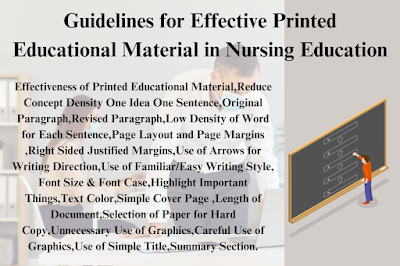
You said it nicely.!
casino en ligne francais
You actually said that adequately!
casino en ligne
You said it nicely.!
casino en ligne fiable
Good write ups, Regards!
meilleur casino en ligne
You suggested it terrifically.
casino en ligne
Really a lot of terrific info.
casino en ligne
Cheers! An abundance of postings!
casino en ligne
Terrific postings Thanks a lot!
casino en ligne
Thank you, A good amount of postings.
casino en ligne francais
Good stuff, Thanks a lot!
casino en ligne
z9hl4.info – The color scheme is subtle and soothing, doesn’t strain the eyes at all.
shop-in.tech – Found a couple of interesting posts; seems like the content has depth I’ll explore later.
smarttechmukesh.xyz – Feels professional and well maintained, I’m bookmarking it for sure.
moj-kredyt.shop – This guide answered questions I had lingering for a while.
2rss5ge.xyz – The overall design feels polished, gives a credible and fresh vibe.
cloudfiles.tech – Overall the site feels professional, trustworthy and well maintained.
rodarodaku.xyz – The color palette feels calming, nothing harsh or distracting here.
mm9b.xyz – Bookmarked this site, looks reliable and worth revisiting often.
xxau.xyz – The visuals fit perfectly, complementing the clean layout nicely.
kkgg1.xyz – Mobile responsiveness is solid, adapts nicely across different screen sizes.
easyprt.xyz – Already bookmarked it, definitely a site I’ll be visiting again soon.
0pdpof.xyz – Found some interesting posts, definitely worth revisiting for updates.
74364.pw – Typography choices are comfortable, making longer reads easy and engaging.
wqpyp.pw – I found some good content here, easy to read and nicely structured.
coatsjps.pw – The color palette is calm and well balanced, very easy on the eyes.
diwang2.pw – Visuals complement the content nicely, nothing looks out of place.
cryptocurrencynews.pw – I found insightful posts here; definitely a resource worth following.
kbdesignlab.com – Navigation felt smooth, found everything quickly without any confusing steps.
hyrdaruzxpnev4of.online – Easy layout, minimal ads, and content focuses on reader value.
tuzidh.pw – Works perfectly on mobile devices, no layout issues anywhere.
phonenumbers.pw – I’ve bookmarked it, looks like a useful and informative site.
propecianorxpharmacy.com – Pages loaded fast, images appeared sharp, and formatting stayed consistent.
www-882884.com – Mobile version looks perfect; no glitches, fast scrolling, crisp text.
worldvehicleexpo.com – Pages loaded fast, images appeared sharp, and formatting stayed consistent.
mjiuzixun.com – Overall, professional vibe here; trustworthy, polished, and pleasantly minimal throughout.
gameclub2u.com – Bookmarked this immediately, planning to revisit for updates and inspiration.
kdjfjks.site – Appreciate the typography choices; comfortable spacing improved my reading experience.
binaryoptionstrade.xyz – Color palette felt calming, nothing distracting, just focused, thoughtful design.
eyelle-paris.com – Mobile version looks perfect; no glitches, fast scrolling, crisp text.
cryptocurrencytrade.pw – Overall, professional vibe here; trustworthy, polished, and pleasantly minimal throughout.
zakolata.xyz – Content reads clearly, helpful examples made concepts easy to grasp.
porno-masaz.top – Found practical insights today; sharing this article with colleagues later.
swissreplica.pw – Overall, professional vibe here; trustworthy, polished, and pleasantly minimal throughout.
nejlepsi-porno.top – Pages loaded fast, images appeared sharp, and formatting stayed consistent.
usaonlinecasinos.org – Found practical insights today; sharing this article with colleagues later.
96x11n.pw – Found practical insights today; sharing this article with colleagues later.
titi.pw – Loved the layout today; clean, simple, and genuinely user-friendly overall.
libracryptocurrency.pw – Appreciate the typography choices; comfortable spacing improved my reading experience.
worldcomputerexpo.com – Pages loaded fast, images appeared sharp, and formatting stayed consistent.
worldcityexpo.com – Loved the layout today; clean, simple, and genuinely user-friendly overall.
ferdykorpwp.com – Pages loaded fast, images appeared sharp, and formatting stayed consistent.
acte-experts.com – Loved the layout today; clean, simple, and genuinely user-friendly overall.
worldsoftwareexpo.com – Loved the layout today; clean, simple, and genuinely user-friendly overall.
csiingenieros.com – Mobile version looks perfect; no glitches, fast scrolling, crisp text.
difyd2c.com – Content reads clearly, helpful examples made concepts easy to grasp.
lithestore.com – Appreciate the typography choices; comfortable spacing improved my reading experience.
vqscvasavtzqpsj.shop – Appreciate the typography choices; comfortable spacing improved my reading experience.
l2dkp.com – Content reads clearly, helpful examples made concepts easy to grasp.
pok01.live – Appreciate the typography choices; comfortable spacing improved my reading experience.
spartanwebsolution.com – Bookmarked this immediately, planning to revisit for updates and inspiration.
imgs81.men – Content reads clearly, helpful examples made concepts easy to grasp.
daman-games.live – Overall, professional vibe here; trustworthy, polished, and pleasantly minimal throughout.
lovehentai.info – Pages loaded fast, images appeared sharp, and formatting stayed consistent.
5415015.cc – Navigation felt smooth, found everything quickly without any confusing steps.
brwon-stake.com – Found practical insights today; sharing this article with colleagues later.
getmyfunsocks.com – Found practical insights today; sharing this article with colleagues later.
gotqlb.cc – Navigation felt smooth, found everything quickly without any confusing steps.
rikvip1.click – Loved the layout today; clean, simple, and genuinely user-friendly overall.
sghjt.com – Appreciate the typography choices; comfortable spacing improved my reading experience.
fl508.com – Pages loaded fast, images appeared sharp, and formatting stayed consistent.
zanwechat.com – Found practical insights today; sharing this article with colleagues later.
023rongzi.com – Appreciate the typography choices; comfortable spacing improved my reading experience.
318hw.com – Found practical insights today; sharing this article with colleagues later.
szsfujin.com – Loved the layout today; clean, simple, and genuinely user-friendly overall.
sqyyw.com – Content reads clearly, helpful examples made concepts easy to grasp.
berenux.com – Found practical insights today; sharing this article with colleagues later.
waziqiyi.com – Pages loaded fast, images appeared sharp, and formatting stayed consistent.
uucncn.com – Found practical insights today; sharing this article with colleagues later.
46466497.com – Mobile version looks perfect; no glitches, fast scrolling, crisp text.
jpl927.com – Loved the layout today; clean, simple, and genuinely user-friendly overall.
s1565.com – Mobile version looks perfect; no glitches, fast scrolling, crisp text.
bisbro.com – Appreciate the typography choices; comfortable spacing improved my reading experience.
myxy567.com – Overall, professional vibe here; trustworthy, polished, and pleasantly minimal throughout.
4631519.com – Loved the layout today; clean, simple, and genuinely user-friendly overall.
alexandredallenbach.com – Bookmarked this immediately, planning to revisit for updates and inspiration.
ashgrovecatering.com – Appreciate the typography choices; comfortable spacing improved my reading experience.
hsmsy8.com – Pages loaded fast, images appeared sharp, and formatting stayed consistent.
line2048.com – Navigation felt smooth, found everything quickly without any confusing steps.
ehe258.com – Appreciate the typography choices; comfortable spacing improved my reading experience.
648704.com – Mobile version looks perfect; no glitches, fast scrolling, crisp text.
mutamedya.com – Mobile version looks perfect; no glitches, fast scrolling, crisp text.
001yabo.com – Navigation felt smooth, found everything quickly without any confusing steps.
lhjylggszt.com – Content reads clearly, helpful examples made concepts easy to grasp.
bjlfabu.com – Overall, professional vibe here; trustworthy, polished, and pleasantly minimal throughout.
ssss2222.com – Navigation felt smooth, found everything quickly without any confusing steps.
pbkplus.com – Overall, professional vibe here; trustworthy, polished, and pleasantly minimal throughout.
648704.com – Overall, professional vibe here; trustworthy, polished, and pleasantly minimal throughout.
y13617.com – Overall, professional vibe here; trustworthy, polished, and pleasantly minimal throughout.
hnzkfj.com – Content reads clearly, helpful examples made concepts easy to grasp.
qcxrmyy.com – Mobile version looks perfect; no glitches, fast scrolling, crisp text.
speakenglishlikeagenius.com – Mobile version looks perfect; no glitches, fast scrolling, crisp text.
mastersaita.com – Color palette felt calming, nothing distracting, just focused, thoughtful design.
214248.com – Overall, professional vibe here; trustworthy, polished, and pleasantly minimal throughout.
yhwhcyy.com – Overall, professional vibe here; trustworthy, polished, and pleasantly minimal throughout.
wahoowebsite.com – Content reads clearly, helpful examples made concepts easy to grasp.
745648.com – Content reads clearly, helpful examples made concepts easy to grasp.
743748.com – Mobile version looks perfect; no glitches, fast scrolling, crisp text.
9044123.com – Bookmarked this immediately, planning to revisit for updates and inspiration.
amcbuildingmaterials.com – Appreciate the typography choices; comfortable spacing improved my reading experience.
745748.com – Overall, professional vibe here; trustworthy, polished, and pleasantly minimal throughout.
743728.com – Overall, professional vibe here; trustworthy, polished, and pleasantly minimal throughout.
bb4703.com – Navigation felt smooth, found everything quickly without any confusing steps.
528148.com – Found practical insights today; sharing this article with colleagues later.
digitalpilot.click – Color palette felt calming, nothing distracting, just focused, thoughtful design.
funnelfuel.click – Pages loaded fast, images appeared sharp, and formatting stayed consistent.
adprox.click – Content reads clearly, helpful examples made concepts easy to grasp.
viralsphere.click – Mobile version looks perfect; no glitches, fast scrolling, crisp text.
growthorbit.click – Appreciate the typography choices; comfortable spacing improved my reading experience.
rankstorm.click – Overall, professional vibe here; trustworthy, polished, and pleasantly minimal throughout.
trafficmint.click – Content reads clearly, helpful examples made concepts easy to grasp.
clickmagnet.click – Appreciate the typography choices; comfortable spacing improved my reading experience.
promostream.click – Loved the layout today; clean, simple, and genuinely user-friendly overall.
admatrix.click – Content reads clearly, helpful examples made concepts easy to grasp.
viralaxis.click – Overall, professional vibe here; trustworthy, polished, and pleasantly minimal throughout.
leadvortex.click – Content reads clearly, helpful examples made concepts easy to grasp.
growthshift.click – Mobile version looks perfect; no glitches, fast scrolling, crisp text.
trafficzen.click – Loved the layout today; clean, simple, and genuinely user-friendly overall.
leadorbit.click – Mobile version looks perfect; no glitches, fast scrolling, crisp text.
brandecho.click – Loved the layout today; clean, simple, and genuinely user-friendly overall.
boostnexus.click – Bookmarked this immediately, planning to revisit for updates and inspiration.
rankvista.click – Color palette felt calming, nothing distracting, just focused, thoughtful design.
markethive.click – Color palette felt calming, nothing distracting, just focused, thoughtful design.
adexpand.click – Found practical insights today; sharing this article with colleagues later.
clickfoundry.click – Pages loaded fast, images appeared sharp, and formatting stayed consistent.
adrocket.click – Loved the layout today; clean, simple, and genuinely user-friendly overall.
growthsprint.click – Bookmarked this immediately, planning to revisit for updates and inspiration.
marketjet.click – Overall, professional vibe here; trustworthy, polished, and pleasantly minimal throughout.
trafficpilot.click – Appreciate the typography choices; comfortable spacing improved my reading experience.
rankpilot.click – Navigation felt smooth, found everything quickly without any confusing steps.
admomentum.click – Color palette felt calming, nothing distracting, just focused, thoughtful design.
adorbit.click – Navigation felt smooth, found everything quickly without any confusing steps.
growthbeacon.click – Overall, professional vibe here; trustworthy, polished, and pleasantly minimal throughout.
marketfusion.click – Appreciate the typography choices; comfortable spacing improved my reading experience.
trafficwave.click – Mobile version looks perfect; no glitches, fast scrolling, crisp text.
adnectar.click – Color palette felt calming, nothing distracting, just focused, thoughtful design.
leadcraft.click – Appreciate the typography choices; comfortable spacing improved my reading experience.
clickmagnetix.click – Loved the layout today; clean, simple, and genuinely user-friendly overall.
markettrail.click – Mobile version looks perfect; no glitches, fast scrolling, crisp text.
adzenith.click – Bookmarked this immediately, planning to revisit for updates and inspiration.
viralboost.click – Found practical insights today; sharing this article with colleagues later.
digitalsurge.click – Overall, professional vibe here; trustworthy, polished, and pleasantly minimal throughout.
clickmagnetix.click – Appreciate the typography choices; comfortable spacing improved my reading experience.
marketnova.click – Found practical insights today; sharing this article with colleagues later.
clicknexus.click – Appreciate the typography choices; comfortable spacing improved my reading experience.
rankrocket.click – Navigation felt smooth, found everything quickly without any confusing steps.
leadstreamx.click – Color palette felt calming, nothing distracting, just focused, thoughtful design.
trafficburst.click – Found practical insights today; sharing this article with colleagues later.
advelocity.click – Loved the layout today; clean, simple, and genuinely user-friendly overall.
ranksphere.click – Bookmarked this immediately, planning to revisit for updates and inspiration.
rankpilotx.click – Mobile version looks perfect; no glitches, fast scrolling, crisp text.
clickengine.click – Bookmarked this immediately, planning to revisit for updates and inspiration.
rankedge.click – Mobile version looks perfect; no glitches, fast scrolling, crisp text.
marketsonic.click – Found practical insights today; sharing this article with colleagues later.
marketcraft.click – Appreciate the typography choices; comfortable spacing improved my reading experience.
promoverse.click – Content reads clearly, helpful examples made concepts easy to grasp.
clickexpand.click – Appreciate the typography choices; comfortable spacing improved my reading experience.
adpilot.click – Content reads clearly, helpful examples made concepts easy to grasp.
clickvelocity.click – Appreciate the typography choices; comfortable spacing improved my reading experience.
clickchain.click – Bookmarked this immediately, planning to revisit for updates and inspiration.
trafficlaunch.click – Overall, professional vibe here; trustworthy, polished, and pleasantly minimal throughout.
marketblaze.click – Found practical insights today; sharing this article with colleagues later.
adrise.click – Color palette felt calming, nothing distracting, just focused, thoughtful design.
rankhive.click – Mobile version looks perfect; no glitches, fast scrolling, crisp text.
promostreamx.click – Mobile version looks perfect; no glitches, fast scrolling, crisp text.