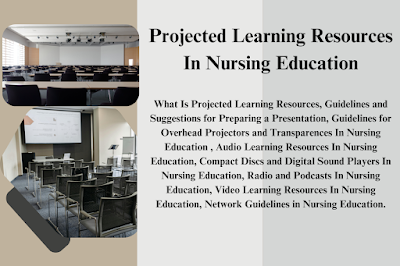The Projected Learning Resources In Nursing Education. The projected teaching method is a visual teaching aid displayed using a projector. Examples include slides, filmstrips, silent films, cartoons, etc., projected through an opaque projector (episcope) or an overhead projector.
The Projected Learning Resources In Nursing Education
Projected learning resources in nursing education use technology to present information visually to enhance engagement and understanding. These resources include slides, films, and overhead projections displayed on a screen, often using devices such as projectors, slide projectors, and overhead projectors.
What Are Projected Learning Resources?
Projected learning resources encompass a wide variety of media used to project visual information onto screens, making it easier for learners to grasp complex ideas through visuals. This category includes overhead transparencies, PowerPoint slides, SMART Board systems, and other computer-generated outputs displayed on screens. These tools are effective for a range of audiences, from small classrooms to large lecture halls. One of the most notable innovations in this category is the SMART Board, a large whiteboard that leverages touch technology to display messages via computer inputs, such as a mouse or keyboard.
While SMART Boards offer tremendous flexibility and are among the most advanced teaching tools available, they remain costly and are not widely used for patient education yet (SMART, 2009). On the other hand, Microsoft PowerPoint has become a standard tool for creating and delivering presentations in education. PowerPoint has replaced traditional slides and overhead projectors, offering a more versatile and user-friendly way to convey information.
Microsoft PowerPoint in Nursing Education
Microsoft PowerPoint is one of the most popular software programs for creating computer-generated slideshow presentations. It is widely used in nursing education due to its ease of design, cost-effectiveness, and flexibility. PowerPoint slides are an excellent instructional tool when used correctly, allowing educators to make real-time adjustments during presentations, such as repeating, adding, or skipping slides (de Wet, 2006). PowerPoint also enables the integration of multimedia elements, such as digital photographs, scanned graphics, and animations, which help to enhance the overall learning experience.
PowerPoint slides are particularly effective because they allow educators to convey complex information in a visually appealing format, improving retention and recall among learners. However, slides must be composed carefully to avoid overwhelming learners with too much detail. Simplicity is key to making sure the major message stands out (Brown, 2001; Polyakova-Norwood, 2009).
Guidelines and Suggestions for Preparing a PowerPoint Presentation
Creating an effective PowerPoint presentation requires planning and careful consideration of the audience. Dufrene and Lehman (2004) suggest a four-step process to help educators develop engaging presentations that avoid the “death by PowerPoint” syndrome:
- Illustrate One Idea Per Slide: Simplify images by using clear symbols, pictures, or diagrams. Avoid cluttering slides with too much text or complex figures; these can be handed out as supplemental materials.
- Maintain Proportions: Keep image proportions at a 2:3 height-to-width ratio to prevent distortion. Use large, easily readable fonts that look professional.
- Encourage Interaction: PowerPoint should be used as an interactive tool between the educator and learners, not just as a passive outline of content. Leave gaps on certain slides to stimulate critical thinking and encourage learners to fill in the missing information.
- Customize the Presentation: During discussions, educators can open blank slides and type in new points as they emerge, creating a dynamic and evolving presentation.
Brown (2001) and Microsoft (2017) add more tips to enhance presentations, such as using contrasting colors to improve visibility and ensuring the text size is large enough to be readable from a distance. Animations and sound effects should be used sparingly to avoid distracting the audience from the core message.
Instructors should also provide handouts of the slides to allow learners to take notes, and they should limit the number of slides to 1-2 per minute. This allows time for learners to absorb the material and engage in discussions (DuFrene & Lehman, 2004).
Overhead Transparencies
Overhead transparencies, while used less frequently due to the rise of digital tools like PowerPoint, are still useful in certain educational settings. They are particularly beneficial for small group presentations or situations where technology may not be available. Transparencies offer similar advantages to PowerPoint, such as being able to display information to a large audience, and they can be used in well-lit rooms.
A major advantage of transparencies is that they are relatively inexpensive to produce. Multiple transparencies can be laid over each other to show changes or progressions in content, which is useful for explaining complex ideas step-by-step. However, the physical equipment, such as projectors, is bulky and can be noisy, especially in small rooms. This equipment is also less flexible than digital alternatives, as it is difficult to skip between slides or reorder transparencies mid-presentation.
Guidelines for Using Overhead Projectors and Transparencies in Nursing Education
Overhead projectors and transparencies can still be effective tools in nursing education if used appropriately. The following guidelines (Babcock & Miller, 1994; Heinich, Molenda, Russell, & Smaldino, 2002) will help maximize their impact:
- Avoid Blocking the Screen: Stand to the side of the projector to prevent casting a shadow on the screen or blocking the audience’s view.
- Turn Off the Projector When Not in Use: This keeps the focus on the speaker and minimizes distractions from the projector’s fan noise.
- Simplify the Message: Transparencies should convey one point at a time. Complex information can be provided as a supplement in handouts.
- Use Overlays: Overlays can be effective for explaining sequential or complex ideas, but too many can make the presentation fuzzy.
- Tinted Film and Color: Use tinted films to reduce glare, and colored pens to highlight specific points. Color draws attention and enhances retention.
Audio Learning Resources in Nursing Education
Although audio technology has been around for decades, its application in education has grown significantly in recent years. Audiotapes and radio have long been useful for people with visual impairments or those unable to attend educational sessions in person. However, with advancements in digital audio technologies, such as CDs, MP3 players, and podcasts, audio resources have become a popular tool in nursing education. Audio learning resources are particularly effective for auditory learners and those with low literacy levels (Santo, Laizner, & Shohet, 2005).
Compact Discs and Digital Sound Players in Nursing Education
Digital sound files and CDs are widely used in nursing education today due to their portability, ease of use, and superior sound quality. These formats allow educators to deliver high-quality content, reinforcing information previously taught in other formats. CDs and digital files can also expose learners to content they may not have access to otherwise (Preston, 2009).
For instance, recorded lung sounds on CDs or digital files allow learners to compare normal and abnormal breathing sounds, improving diagnostic skills. Digital media can also be tailored to meet the specific needs of learners. In a study by Hagopian (1996), audiotapes were shown to improve self-care behaviors in patients undergoing radiation therapy. Similarly, Feldman (2004) demonstrated that audio media combined with pictures helped parents with intellectual disabilities improve their childcare skills.
Digital sound files and CDs offer learners the flexibility to review content at their own pace and in various settings, such as at home or in the hospital. However, the main limitation of audio media is that they rely solely on the auditory sense. As a result, they are not suitable for learners with hearing impairments, and some learners may struggle to stay focused without accompanying visuals.
Radio and Podcasts in Nursing Education
Radio has been a significant medium for education since the 1930s and remains relevant today. Historically, radio has been used to influence public health behaviors, with reports as early as 1935 demonstrating its impact (Turner, Drenckhahn, & Bates, 1935). In modern nursing education, public and private radio stations have adopted health education programming, airing medical talk shows and public service announcements. Radio’s ability to reach large, geographically dispersed audiences makes it an ideal tool for public health education, especially in communities with limited access to healthcare resources (Hussain, 2008).
Podcasts, a more recent development, have also become increasingly popular in nursing education. Podcasts allow learners to download lectures and listen to them at their convenience, offering a flexible and accessible learning format. However, both radio and podcasts have limitations in terms of content customization. While they can provide valuable information, they are not tailored to individual learners and lack opportunities for interactive feedback.
Video Learning Resources in Nursing Education
The rise of digital video has transformed education, and nursing is no exception. Videos and DVDs, along with streaming services, have become essential tools for teaching in both academic and clinical settings. Webinars and streaming video are particularly valuable for professional development, allowing learners to interact with instructors virtually. These formats are cost-effective, widely accessible, and efficient for time-sensitive learning needs (Beranova & Sykes, 2007; Manny, 2006; Smaldino, Lowther, & Russell, 2012).
Research supports the effectiveness of video as an instructional tool. Jeste et al. (2008) found that multimedia DVDs improved patients’ understanding of illness management, enabling them to make informed healthcare decisions. Video has also proven effective in teaching behavioral changes, as demonstrated in a study by Clark and Lester (2000), which showed that older adults responded well to video-based health education interventions.
Videos are particularly useful in healthcare education because they combine sound, motion, color, and angles, appealing to both visual and auditory learners. In a study by Leiner, Handal, and Williams (2004), animated video messages were more effective than written materials in educating the public about polio vaccination, demonstrating the power of video to enhance learning.
However, videos must be carefully selected and produced to ensure they are appropriate for the target audience. Poorly produced videos or those that are too long can disengage learners. Digital video technologies have become increasingly affordable, and educators now have the flexibility to create their own instructional videos to meet the specific needs of their learners.
Network Guidelines in Nursing Education
Producing high-quality educational videos requires careful planning and attention to detail. Williams, Wolgin, and Hodge (1998) and Brame (2016) recommend following specific guidelines to create professional-level instructional videos:
- Write a Script: A well-thought-out script ensures that the content is clear and focused on the learning objectives.
- Rehearse: Practicing before filming ensures smooth delivery and helps avoid errors during recording.
- Budget Wisely: Even with limited funds, a single camera with zoom capacity can yield good results. For more polished productions, consider hiring a professional video technician.
- Keep It Short: Attention spans vary, so aim for videos that are between 5 to 10 minutes long to maintain viewer engagement.
Digital video cameras are an excellent tool for capturing real-life scenarios in nursing education, allowing educators to demonstrate specific behaviors and skills. Videos can also be used for role modeling and simulation exercises, giving learners opportunities to analyze and critique complex interpersonal and psychomotor skills.
A study by Hill, Hooper, and Wahl (2000) demonstrated that nursing students improved their clinical skills and overall satisfaction through the use of video playback as a learning strategy. Similarly, Winters et al. (2003) found that videos significantly enhanced nursing students’ learning outcomes.
Important types of projected learning resources in nursing education
Transparencies: Small, transparent images that can be projected to show photographs, diagrams, or laboratory images.
Filmstrip: A series of still images on a film strip that can be projected to create a visual narrative.
Overhead projectors: Allow instructors to display text or images on transparent slides, allowing for real-time writing or highlighting.
Films: Movies and videos that present complex information in an engaging, easy-to-understand format.
Video projectors: Can display videos, images, or computer presentations on a screen.
LCD projectors: These are popular due to their portability and the ability to connect them to computers.
Interactive whiteboards: Allow for interactive presentations and collaboration.
Advantages of projected learning resources:
Visual stimulation:
Projected media can motivate and focus students through visual stimulation, making learning more exciting. Conceptual Learning:
Visual aids can help students understand complex concepts and better retain information.
Firsthand Experiences:
Projected media, such as videos, can convey a sense of real-life experience and thus enhance understanding.
Large Audiences:
Projected media are suitable for large groups of students because everyone can see the same information at the same time.
Enhance Learning:
Projected aids used effectively can make lessons more interesting and help students better understand and retain information.
Factors in Selecting and Using Projected Media:
Audience: Consider students’ age, learning style, and prior knowledge.
Screen Quality: Ensure the screen is clear and large enough for the audience to see the image clearly.
Room Lighting: Darken the room to improve image clarity and brightness.
Image Size and Brightness: Adjust the image size and brightness so that it is clearly visible to all students.
Content Accuracy: Ensure that the information presented is accurate, current, and meaningful to students.
Simplicity: Keep the content simple and easy to understand.
Purpose: Ensure that the intended resources are used to achieve specific learning objectives.
Conclusion
In nursing education, projected learning resources play a vital role in enhancing the teaching and learning experience. Whether using PowerPoint, overhead transparencies, audio recordings, or digital videos, educators have a wide range of tools at their disposal to support student learning. As technology continues to evolve, so too will the opportunities to integrate innovative teaching methods into nursing education.
By following best practices and guidelines for preparing and delivering presentations, educators can ensure that these resources are used effectively, ultimately leading to better learning outcomes for both students and patients.
Read More:
https://nurseseducator.com/didactic-and-dialectic-teaching-rationale-for-team-based-learning/
https://nurseseducator.com/high-fidelity-simulation-use-in-nursing-education/
First NCLEX Exam Center In Pakistan From Lahore (Mall of Lahore) to the Global Nursing
Categories of Journals: W, X, Y and Z Category Journal In Nursing Education
AI in Healthcare Content Creation: A Double-Edged Sword and Scary
Social Links:
https://www.facebook.com/nurseseducator/
https://www.instagram.com/nurseseducator/